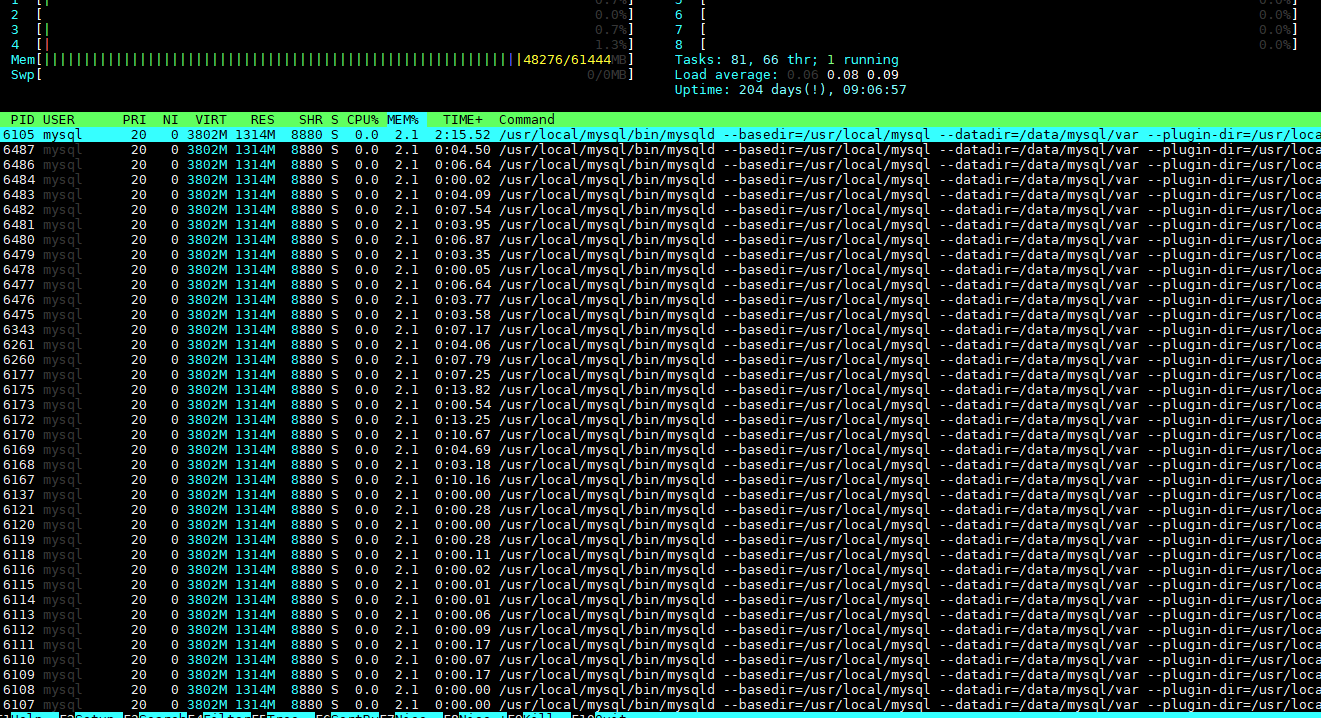VMware 克隆后,不会给机器分配新的IP,造成多个机器共用处理的IP。需要手动配置IP:
系统版本 : Ubuntu 20.4
编辑网络配置信息:
1 | cd /etc/netplan |
需要注意的是,配置文件名并不一定是一样的,需要替换成自己的。
编辑以下内容:
1 | # This is the network config written by 'subiquity' |
我的虚拟机用的是 NAT 模式,以上内容可以根据自己的配置替换。详细信息在 “导航栏->编辑->虚拟网络编辑器”
重启生效:
1 | sudo netplan apply |